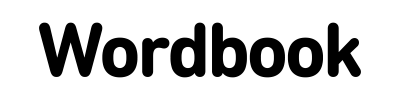List View

- Cancel
Moves to Main View. - Search Target Selection
You can choose to search by all words or just bookmarks. - New word
Create new word - Search
Refines the search target as it is entered. - List
You will see the word, its meaning, and your bookmarks. - Share
You can save and share your word data. - Import
You can import word data. - Settings
Moves to Settings View. - Help
This will take you to a help page that explains how to use the software. (launch your browser.)